jQuery button dropdown
Introduction
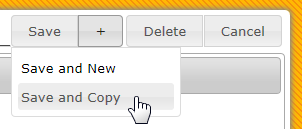 On the jQueryUI documentation for the .button() widget we have an example illustrates the split button functionality See here.
On the jQueryUI documentation for the .button() widget we have an example illustrates the split button functionality See here.
The problem is that, at the time of this writing, the example isn’t finished and clicking on the small button will only fire an alert.
My requirements
I had few requirements but they were very important to me:
- Dropdown shold perfectly integrate with the selected theme
- Only the small ‘+’ button should interact with the dropdown
- Consider both buttons as a single block so that the dropdown would show beneath that block and not only bellow the ‘+’ button
- All the buttons should be able to be hidden and shown on demand to reflect different form display modes
Limitations and work to be done
Code reuse
Right now I don’t have the time to make this a JQueryUI widget but sure it would be nicer to handle. Anyway, what I did was writing all this inside a user control (ASP.ne ASCX) and reuse it on every Item Edit page. To do this just create a new ASCX and drop all the code I have on the bottom of this post (CSS, HTML and Javascript) and you’re done.
Multiple instances on the page
A true limitation it that there can only be one of these per page. So if you need this behavior more than once on the page you need to abstract it inside a JQuery UI widget.
Getting it done
The code I’m posting here will render like the picture above and behaves like this:
- Click ‘+’: Toggles open/close the dropdown menu
- Click dropdown item: Closes dropdown and performs action
- Mouse leave dropdown: Closes dropdown
Here’s a live sample:
The code
Dropping all the code bellow into a page will do the trick.
After that, all you have to do is override the click events callbacks:
ItemActionButtons.onSaveClick = function(){ alert('Save button have been clicked'); };We can also hide/show a button this way:
ItemActionButtons.AllowCancel(false);See the ItemActionButtons object for more.
Feel free to add your own actions and events to customise it as you need.
HTML
<div class="ItemActionButtons">
<div class="buttonset" style="float: right;">
<input class="button" id="btnDelete" onclick="ItemActionButtons.onDeleteClick.apply(this)" type="button" value="Delete" />
<input class="button" id="btnCancel" onclick="ItemActionButtons.onCancelClick.apply(this)" type="button" value="Cancel" />
</div>
<div class="buttonset" id="divSaveButton" style="float: right;">
<input class="button" id="btnSave" onclick="ItemActionButtons.onSaveClick.apply(this)" type="button" value="Save" />
<input class="button" id="btnSaveExtra" onclick="ItemActionButtons.onSaveExtraClick.apply(this)" type="button" value="+" />
<br />
<ul class="SaveExtraOptions ui-corner-bottom" id="btnSaveExtraOptions">
<li onclick="$('#btnSaveExtraOptions').toggle(); ItemActionButtons.SaveAndNewClick.apply(this)">Save and New</li>
<li onclick="$('#btnSaveExtraOptions').toggle(); ItemActionButtons.SaveAndCopyClick.apply(this)">Save and Copy</li>
</ul>
</div>
</div>CSS
<style type="text/css">
.ItemActionButtons{}
.ItemActionButtons .SaveExtraOptions
{
display: none;
list-style-type: none;
padding: 5px;
margin: 0;
border: 1px solid #DCDCDC;
background-color: #fff;
z-index: 999;
position: absolute;
}
.ItemActionButtons .SaveExtraOptions li
{
padding: 5px 3px 5px 3px;
margin: 0;
width: 150px;
border: 1px solid #fff;
}
.ItemActionButtons .SaveExtraOptions li:hover
{
cursor: pointer;
background-color: #DCDCDC;
}
.ItemActionButtons .SaveExtraOptions li a
{
text-transform: none;
}
</style>Javascript
<script type="text/javascript">
$(document).delegate(
'#btnSaveExtra',
'mouseleave',
function () {
setTimeout(
function(){
if (!ItemActionButtons.isHoverMenu) {
$('#btnSaveExtraOptions').hide();
}
}, 100, 1)
});
$(document).delegate(
'#btnSaveExtraOptions',
'mouseenter',
function () {
ItemActionButtons.isHoverMenu = true;
});
$(document).delegate(
'#btnSaveExtraOptions',
'mouseleave',
function () {
$('#btnSaveExtraOptions').hide();
ItemActionButtons.isHoverMenu = false;
});
var $IsHoverExtraOptionsFlag = 0;
$(document).ready(function () {
$(".button").button();
$(".buttonset").buttonset();
$('#btnSaveExtra').button({ icons: { primary: "ui-icon-plusthick" } });
$('#btnSaveExtraOptions li').addClass('ui-corner-all ui-widget');
$('#btnSaveExtraOptions li').hover(
function () { $(this).addClass('ui-state-default'); },
function () { $(this).removeClass('ui-state-default'); }
);
$('#btnSaveExtraOptions li').mousedown(
function () {
$(this).addClass('ui-state-active');
});
$('#btnSaveExtraOptions li').mouseup(
function () {
$(this).removeClass('ui-state-active');
});
});
var ItemActionButtons = {
isHoverMenu: false,
AllowDelete: function (value) { value ? $("#btnDelete").show() : $("#btnDelete").hide() },
AllowCancel: function (value) { value ? $("#btnCancel").show() : $("#btnCancel").hide() },
AllowSave: function (value) { value ? $("#btnSave").show() : $("#btnSave").hide() },
AllowSaveExtra: function (value) { value ? $("#btnSaveExtra").show() : $("#btnSaveExtra").hide() },
onDeleteClick: function () { },
onCancelClick: function () { },
onSaveClick: function () { },
onSaveExtraClick: function () {
$('#btnSaveExtraOptions').toggle();
var btnLeft = $('#divSaveButton').offset().left;
var btnTop = $('#divSaveButton').offset().top + $('#divSaveButton').outerHeight();
var btnWidth = $('#divSaveButton').outerWidth();
$('#btnSaveExtraOptions').css('left', btnLeft).css('top', btnTop);
},
SaveAndNewClick: function () { },
SaveAndCopyClick: function () { }
}
</script>